Updating GDB_Items XML Definitions
First, run a query to identify the feature class "PhysicalName" or UID from GDB_ITEMS. Note: The physical name appears as DBNAME.SCHEMA.FCNAME. Use one of the two for the WHERE clause in the other queries. First Query USE [DBName] SELECT ITEMS.ObjectID ,ITEMS.UUID ,ITEMTYPES.Name as ItemType ,ITEMS.[PhysicalName] ,ITEMS.[Definition] FROM [sde].[GDB_ITEMS] as ITEMS INNER JOIN [sde].[GDB_ITEMTYPES] ITEMTYPES ON [ITEMS].[ Type ] = [ITEMTYPES].[UUID] WHERE [PhysicalName] like '%FC Name%' In the results, click the XML link under the Definition field. You should see something similar to the XML below. Notice the highlighted line of code. This is the "Remarks" field. The node "IsNullable" is set as "false". I want the Remarks field to allow NULL values and would like to update it from "false" to "true". Note: The base and delta tables should be updated as well. XML Definition View <DEFeatu...
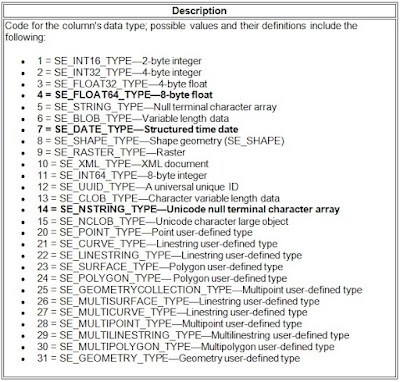
Comments
Post a Comment