Using MS Date Styles for Python
I began scripting with Python to automate nightly routines. After time many of my scripts would include similar variables such as date/time formatting.
For log files I usually apply this format:
Sample output: RoutineLog_20150622.log
Date Format: yyyymmdd
Python Script A would call it datetime while script B called it ShortDate.
dateTime1 = time.strftime("%Y%m%d") #yyyymmdd
dateTime2 = time.strftime ("%b %d %Y %I:%M%p")
I like standards and remembered that Microsoft (MS) has datetime style codes. This is what I now reference when setting date time formatting variables.
https://msdn.microsoft.com/en-us/library/ms187928.aspx
Although, MS does not account for each and every style one could use, it will suite my needs.
First part of the variable distinguishes between date, date/time, or time only. The second part of the variable uses an MS Date/Time Style Code (if applicable).
Examples:
For log files I usually apply this format:
Sample output: RoutineLog_20150622.log
Date Format: yyyymmdd
For an email body I usually apply this format:
Sample: "The routine succeeded June 22, 2015 02:10PM."
Date Format: Mon dd yyyy hh:mm AM/PM
Although I tend to apply similar formatting, I noticed different naming conventions as more and more scripts were written.
Sample: "The routine succeeded June 22, 2015 02:10PM."
Date Format: Mon dd yyyy hh:mm AM/PM
Although I tend to apply similar formatting, I noticed different naming conventions as more and more scripts were written.
Python Script A would call it datetime while script B called it ShortDate.
dateTime1 = time.strftime("%Y%m%d") #yyyymmdd
dateTime2 = time.strftime ("%b %d %Y %I:%M%p")
I like standards and remembered that Microsoft (MS) has datetime style codes. This is what I now reference when setting date time formatting variables.
https://msdn.microsoft.com/en-us/library/ms187928.aspx
Although, MS does not account for each and every style one could use, it will suite my needs.
First part of the variable distinguishes between date, date/time, or time only. The second part of the variable uses an MS Date/Time Style Code (if applicable).
Examples:
date101 = time.strftime("%m/%d/%Y")
date112 = time.strftime("%Y%m%d")
date1 = time.strftime("%m/%d/%y")
datetime100 = time.strftime ("%b %d %Y %I:%M%p")
datetime120 = time.strftime("%Y%m%d_%H%M%S")
time108 = time.strftime("%H:%M:%S")
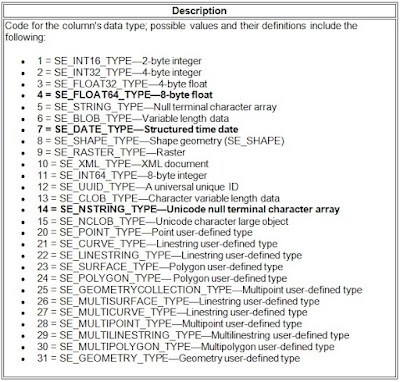
Comments
Post a Comment