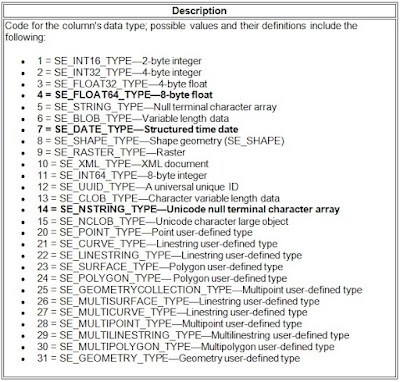There are many like it, but this one is mine. Catch that reference? OK, so here is a script that will allow the user to select a folder directory. The script will scan the directory for any raster files. It will grab the extents of the raster and build a polygon feature class. When building a mosaic I like to also know the compression type, number of bands, no data value, pixel type, etc. Those options will also be added to the polygon per raster tile. Quick note, I wrote this with the idea that a person could add this script to their toolbox to have a nice GUI interface. The only parameter required is the input file path. 1 2 3 4 5 6 7 8 9 10 11 12 13 14 15 16 17 18 19 20 21 22 23 24 25 26 27 28 29 30 31 32 33 34 35 36 37 38 39 40 41 42 43 44 45 46 47 48 49 50 51 52 53 54 55 56 57 58 59 60 61 62 63 64 65 66 67 68 69 70 71 72 73 74 75 76 77 78 79 80 81 82 83 84 85 86 87 88 89 90 91 92 # Name: Raster Extents to Polygons # Purpose: This script will create a polygon f...